Do you want a professional looking website that gives you more sales?
What if you can get it for less than $100?
Over the past 15 years, I have built more than 100 websites for myself, selling different products and services including clothes, toys, training programs and much more. These are my top 3 choices every time I build a website.
Hold up.
Before I get into the top 3 choices, I want to share my personal checklist with you. The checklist I use to evaluate website builder. And I guarantee you, it is definitely not like:
- Cheap
- Cheap
- Cheap
Price is very important, especially when I first started 15 years ago with no money. But as we become more experienced, we definitely want something that helps us to bring more customers. And not buying something cheap but broken.
Checklist item #1: Mobile-Optimized Site
Would you want your website to look like a shrunk version of your original site? Or you want it to transform into a sexy looking website, that is tailor made just for mobile phones? Based on my personal analytics, more than 60% of my visitors are using their phones to read my website.
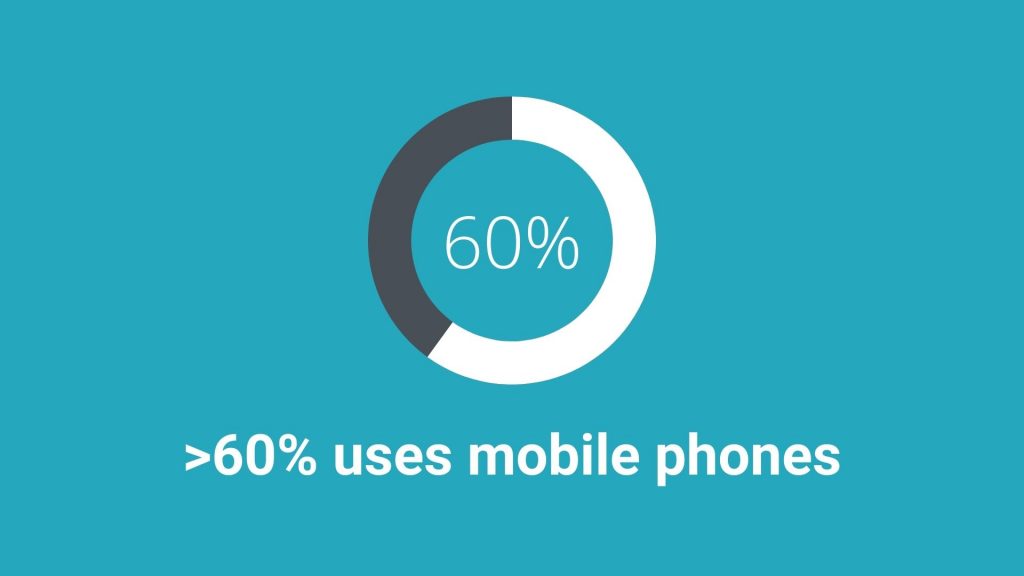
If your potential customers have issues looking at small texts, you might lose sales. Especially when you annoy them with that finger pinching activity (trying to zoom in).
If the website builder needs me to spend days and nights creating separate webpages, or an independent mobile site, I just might flip the table. Just imagine the struggles I need to go through if I have 100 products.
Especially for small businesses, the best website builders must be able to transform my site easily. Hopefully with just a few adjustments.
Checklist item #2: Add pages easily (without a bachelor degree in coding)
Before online website builders became popular, I was using microsoft frontpage and doing manual upload to the webhosting. It is annoying and I could curse all week.
I wanted something that makes adding pages so easy, that I can just call my sexy secretary to do it for me. I definitely have no patience in waiting for my website designer to do it for me, and not to mention that he charges!
Ok, I am kidding about the secretary part. But I am serious about just login, paste some text and photos, and log out. This makes my job in creating landing pages and product pages much easier. When I started using builders like wordpress, I never turned back. In fact, all 3 choices I am sharing have the ability to do so.
Checklist item #3: Not just the basic functions
Websites are not just for showing text and photos. Many websites allow their visitors to make bookings, share, comments, add to shopping cart, make payments, subscribe, etc. The website builder must allow me to add these functions whenever I need, just like the apps in the phone. This gives me flexibility. Oh, and did I mention ‘to skip coding’?
“Alex, What about customer service?”
If the website builder is good, we do not need customer service. Who likes to wait on the line, or receive customer’s complaint about our website?
Website Builder 1: WordPress

It is mentioned by almost every internet marketer. The first website builder I used, and still use till today. It is the cheapest option of the 3. Oops, did I just said ‘Cheap’?
Pros:
- Cheapest option: pay only for the domain name and web hosting (less than $60)
- Most flexible: millions of themes (website templates) and plugins (apps for wordpress). Most of them are free.
Cons:
- Takes time to learn how to use it: might take weeks if you have never done it before
Recommended Webhosting (my personal test & experiences):
- Hostgator is an overall winner for international business. But I highly recommend you to use companies which provides local servers- your site loads faster and helps in ranking in local.
- For Malaysia, Server Freak is the fastest and their package is good.
Recommended wordpress themes:
- Make (the one I use for this website)
- Check out 11 free themes recommended by HooThemes.
- Google search for best free themes for your industry, such as “best free restaurant wordpress theme”
Recommended Plugins:
- Elementor Website Builder or Beaver Builder (both are similar, in enabling the drag and drop function on your website)
- Yoast SEO, Rank Math SEO or All-in-one SEO (similar, and useful to make your website search engine friendly)
Website Builder 2: Shopify

If you want to build an ecommerce site to sell physical products, this is the one. Shopify will be your Mr Right, your destiny, your fated website builder. Maybe I exaggerated a little. Shopify stands out in every aspect of the ecommerce solution.
Pros:
- 1-stop Solution: it has practically everything an ecommerce site requires, including special offers settings, product costs, invoicing, inventory management, simple CRM, etc.
- Payment & Shopping Cart: one of the biggest headaches of a website solved.
- Save on Web Hosting: you pay monthly for shopify’s platform but you do not need to pay for web hosting like WordPress.
- Free-Trial: test run it before you decide
Cons:
- Monthly Fee: Not a bad deal because they are constantly upgrading with more features.
- Email Hosting: you need to pay extra for an email account with your domain name.
- Might Be Tough For 1st Month: Like learning to use a new phone. You need to learn how it works. But once you figure it out, you will appreciate those functions.
PS. If you want to skip the learning curve, there is a way!
Pay a freelancer at Fiverr to setup for you. It is very affordable and much cheaper to pay someone to setup a website. Some sellers include logo designs in the package too.
Website Builder 3: WIX

It is super easy to setup a website, as they advertised. Their ads were super annoying and popped up all the time, when I was watching YouTube videos on cooking. But WIX is much easier when compared to WordPress and Shopify. If you are a service provider or B2B who wants a $5,000 website with a small price, this is your guy.
Pros:
- Fast Setup: answer some questions, make a few selections and you are done! (Maybe not. You still need to change the photos and texts).
- Easy to Use: this is easy if you can figure out how to use Microsoft Word.
- Save on Web Hosting: like shopify, you do not need to pay for the web hosting service
Cons:
- Monthly fee: like shopify, quite good for the features and upgrades.
- Email Hosting: unless you want to use a general email address like gmail
- Limited functions: not that suitable for ecommerce in my opinion.
- Bonus Tips: Website Layout that Converts Visitors to Customers (My Secret Weapon)
Bonus Tips
Although these website builders come with templates, not every template is effective in giving you more sales. In fact, some of those templates are just for aesthetics (you know those cars that look fast but cannot outrun a Nissan GTR).
- Above the Fold
The top part is the first part of the website without scrolling, you need the ‘Storefront’ factor. It means visitors must know your product/service instantly, yet are curious to find out more. Just like a restaurant, it cannot look like a place that sells toilet bowls. Although there was a restaurant like that won awards for being creative, it closed down.
The storefront must also catch your attention, to find out more about their menu. This is how you use the most important part to capture attention:
- 3-4 words as headline
- 1 sentence to describe the value and benefit you offer
- A graphic or short video to show what you do
- Awards or featured media logo that shows credibility
- Call to action: hotline, email or phone button.
- Search box
PS. Here’s a good test: Ask someone if they can tell what your company does, after looking at the above the fold. If they can answer within 7 seconds, you score an ‘A’. If it is slightly more than 7 seconds, it is still acceptable. But if they can’t tell, you need to tweak it.
2. Body
You grab their attention on top (above the fold), the body gives the visitor information about your product or service. These information must attract them to take action such as contacting you, subscribing or buying something.
For service provider or B2B,
- Product/feature
- About us
- Team
- Videos or articles (optional)
- Testimonial/ photos of past projects
- Contact form
For ecommerce,
- Featured deals
- 3 Categories of products
- Videos or articles (optional)
3. Footer
The least important information but you are obligated to show, such as refund policy, privacy policy, FAQ, address, company information, contact, etc.
That’s it. My top 3 choices and bonus tips.
Now, it is your turn. Which one are you going to try? WordPress, WIX or Shopify. Share your choice and the comment section.
